HomeMacityEducationLogitech Scribe is an “intelligent” webcam that allows you to write on a physical whiteboard, without the clutter of your hands or other materials, streaming everything on Teams or Zoom.
What what is Logitech Scribe
To describe exactly what Logitech Scribe is and what it is for, we have to start from the beginning, but not too far, about a couple of years ago when the world found itself catapulted into a society accustomed to in-person encounters in which everything was digital.
This change made everyone reflect on the validity of some tools, and on their implicit use in a reality where streaming is dominant, physicality is often a hindrance and solutions need to be reinvented rather than adapted.
The blackboard, for example, is a good way at school to show the development of an equation, but also in a business meeting to clarify a concept or to collect ideas.
 Logiteech Scribe in the its essence: clean and functional design However, showing a blackboard with a traditional webcam involves some problems, because in order to write we have to cover part of this blackboard with our hands and with our body, having to move always and in any case. Also, using a traditional webcam to frame a whiteboard isn't as easy as it sounds, you need room to maneuver and a capable webcam.
Logiteech Scribe in the its essence: clean and functional design However, showing a blackboard with a traditional webcam involves some problems, because in order to write we have to cover part of this blackboard with our hands and with our body, having to move always and in any case. Also, using a traditional webcam to frame a whiteboard isn't as easy as it sounds, you need room to maneuver and a capable webcam.
From these foundations (probably) the idea of Logitech Scribe was born, a webcam that must be positioned above the blackboard, and which thanks to the use of an artificial intelligence manages to eliminate the perspective of the blackboard and at the same time hide the human forms always showing impeccably written and drawings.
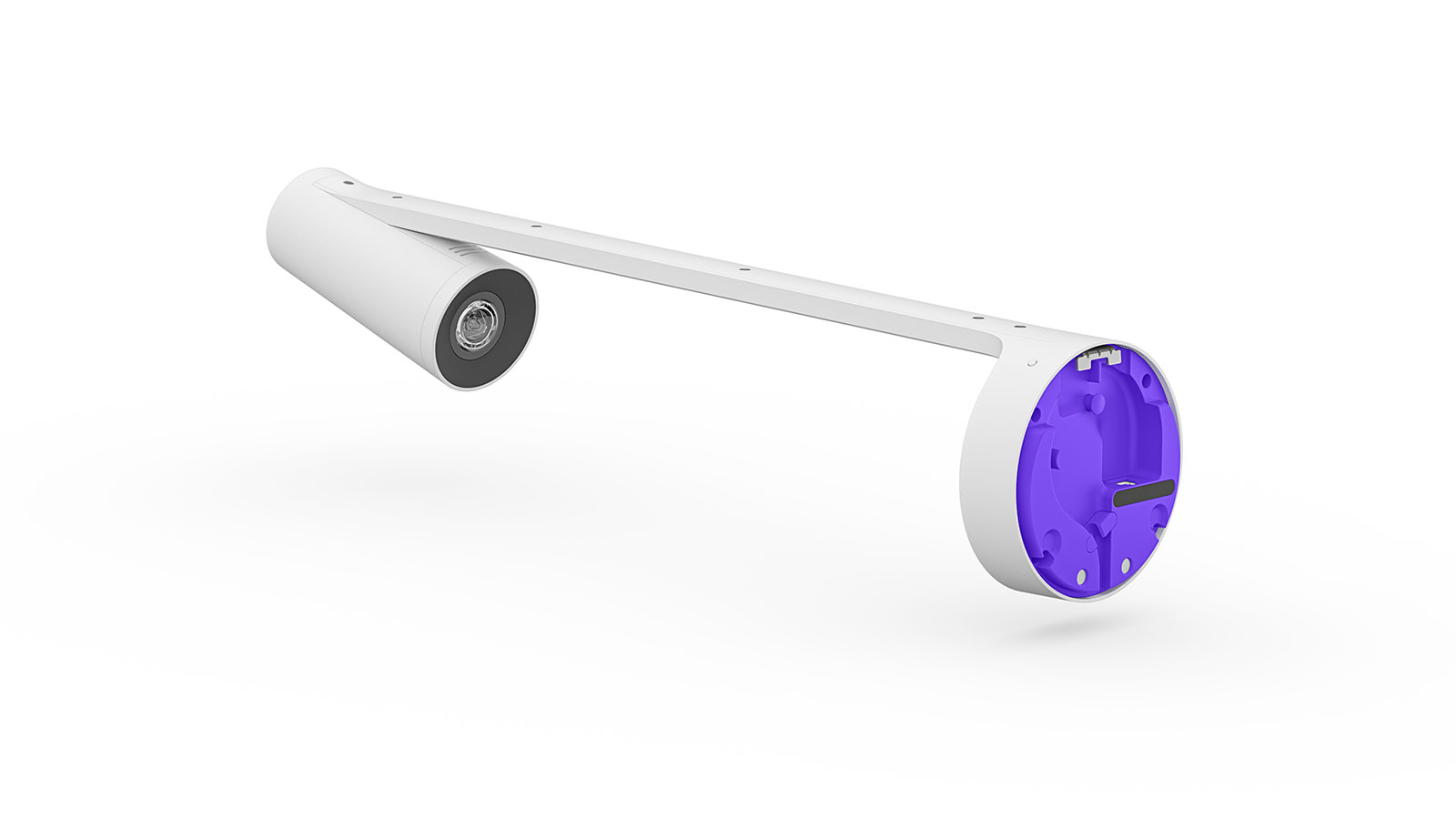 A detail of the wall attachment, there are many instructions and guides to do a job well done
A detail of the wall attachment, there are many instructions and guides to do a job well done
Preparation
The package contains all the accessories, from the Scribe itself to the fastening screws, to the cables and to the instructions. Once the box with all its contents has exploded, the number of objects is a bit scary but there is a handy leaflet that helps, and just follow it step by step to get to the final use correctly.
The webcam uses Cat5 network cables to power itself (with external power supply) also finalizes with a USB connector on the computer, this probably due to the fact that normal USB cables carry the signal up to 7 meters, while the Ethernet cables have much wider range. .
Once the connection has been made and the webcam hooked to the wall, also thanks to the small bubble present in the internal part of the hook, it is necessary to open the Scribe software that is downloaded from the site for the first setup, in which the webcam is connected and above all we are going to define the perspective of the blackboard with respect to the webcam.
Once the parameters have been defined, the software will no longer be needed (unless you change position or whiteboard) and we will rely on the most common conference software such as Teams, Zoom, Meet or others.


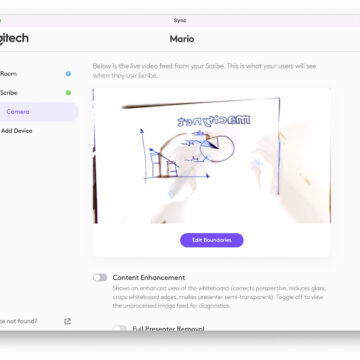
Usage
Although it seems very complex, in the end Logitech Scribe is basically a webcam and as such it is used: connected to the Mac or a Windows PC via USB, every software sees it as a webcam and just select it from the resources to replace it with the default webcam, to share the whiteboard live (which can have a maximum size of 1.2 x 1.8 m).
No special drivers or plug-ins are required for third-party software, the webcam is a resource and as such must be recalled and used if necessary, to show the progress of a writing and, if necessary, replaced with the classic webcam (Logitech has several very interesting models on the list) to show the speaker's face, returning to the blackboard at any time.
As we have said, the main advantage of the blackboard is to partially hide the hands or parts of the body of the human being, continuing to show all the writings even during their realization.
 Logitech Scribe here in the classroom, very convenient for a hybrid lesson, both for those in the classroom and for those at homeThe artificial intelligence inside it (note that it does not load the Mac for calculations, which are made locally) and also recognizes post-its of various colors, which are also improved because they often appear straight even if in reality they have some bend or rounding.
Logitech Scribe here in the classroom, very convenient for a hybrid lesson, both for those in the classroom and for those at homeThe artificial intelligence inside it (note that it does not load the Mac for calculations, which are made locally) and also recognizes post-its of various colors, which are also improved because they often appear straight even if in reality they have some bend or rounding.
The signal returned is that of the blackboard, but the impression is that the AI improves the strokes by increasing the contrast, because in some cases the strokes seem sharper than in reality.
The parts of the body such as the hands are shown at a level of transparency similar to 20-30% of normal, so if desired they can be seen, but they do not bother and above all they do not cover the graphics on the blackboard.
 The convenient remote control to turn the webcam on or off, is adhesive and can be attached anywhere
The convenient remote control to turn the webcam on or off, is adhesive and can be attached anywhere
Considerations
With this Logitech Scribe the well-known accessories house strengthens its offer designed for the business sector as well as for the Educational sector, with a very vertical, specific but really high quality product.
In this webcam everything is of excellent quality, from the lens to the support cables, from the documentation to the App for the first installation.
The price is important, very important when seen from an Edu perspective, but it offers an important contribution to those who make hybrid work their future and collaboration via Teams or Zoom an important daily activity.
Alternatives to a solution like this exist, such as Microsoft's Surface HUB) but with even higher costs and with more important complications that a simple webcam certainly does not bring.
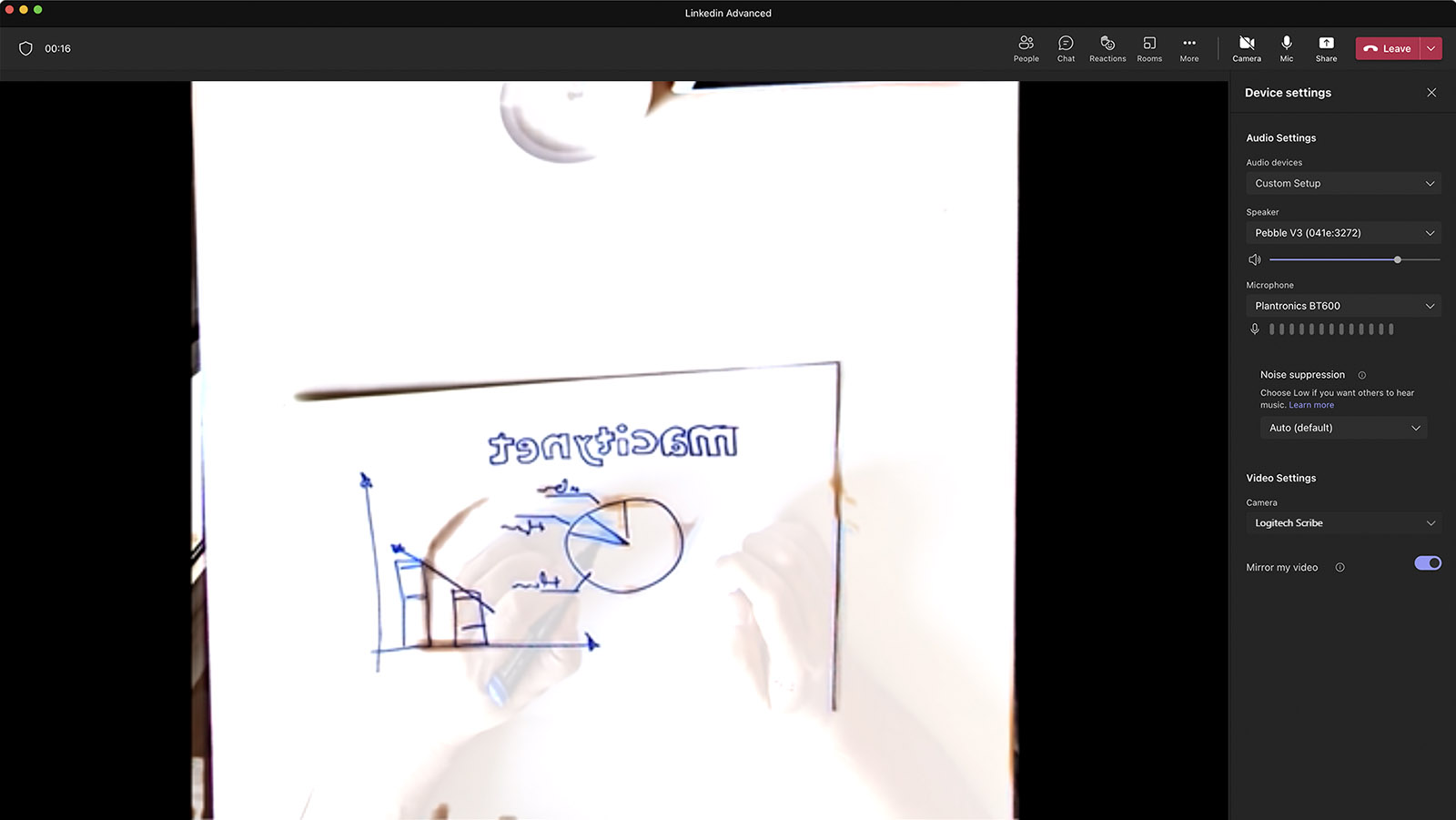 The result of Logitech Scribe here in a call with Teams (the image is upside down, but will be seen corrected in streaming)
The result of Logitech Scribe here in a call with Teams (the image is upside down, but will be seen corrected in streaming)
Pros:
• Simple (but wall-mounted) installation • Great for classrooms or business rooms • Requires no plug-in, works with all Apps
Cons:
• Important cost
Price:
• € 1,299.00
Logitech Scribe is available starting from the Italian website of the parent company or you can find it more conveniently also at Amazon.it
