ORICO USB 3.0 Hub is the clear and simple answer to the desperate cry of all iMac users who, after a few minutes of use in the real world, have wondered why the iconic apple computer does not offer a front USB port, which while offering less aesthetic appeal would make using the computer much more comfortable.
A clear and even articulated answer, because ORICO USB 3.0 Hub of ports offers three (but on balance there are two more), a huge convenience with keys and cables, less with external drives that consume too much energy.
Originality and common sense
ORICO USB 3.0 Hub comes in a box with only a proprietary USB-A 3.0 type cable in tow. The HUB itself shows the boat shape with a large central screw, with a USB-A connector on one side and three USB-A connectors on the other.
The first thing you notice is the USB cable, white in color, used to connect to the computer: the shape is very original, because the USB-A connector is identical on both sides, an aspect that goes against what was the standard. common before the advent of the USB-C / Thunderbolt 3 connector, where usually the extreme connectors were different and not reversible.
1 of 3 


This makes the cable very valuable, because if you break it or lose it (done quite remote, because the HUB gets in one place and you don't move it anymore), it is quite difficult to find a similar one.
For the rest, the boat is made of satin metal with a gray plastic bottom, with a rubber protection inside where it rests one of the sides (opposite to the screw).
Even the screw itself offers, in the tip, a plastic protection designed especially for the varying inclination of the back of the iMac.
The waist itself can be tightened by hand or with a Phillips screwdriver.



How does it work
The operation is trivial: it is fixed to a table, to the underlying part of the iMac display or even free, wherever there is space (it is not strictly necessary to anchor it to something) and, by sacrificing one of the Mac ports, you get three free USB-A ports.
No special drivers or apps are required for operation, so the HUB works perfectly even on a Windows PC.
The problem, on which you need to pay close attention, is that the ORICO USB 3.0 Hub does not use an ad hoc power supply, but the integrated one that comes from USB-A (which in the iMac, just to say, already comes from a HUB indoor).
This means that the electrical support is not so high, so it can keep alive only a high consumption Device (such as an external Hard Disk) and two low or no consumption Devices (such as USB sticks or other autonomously powered devices).
We have connected an iPad Air and two USB sticks, with proper use, or three USB sticks, or an external hard drive (a LaCie Rugged) and a USB stick (but copying a file from one to another, the system does not held).
No problem instead for printers, scanners, audio speakers or 3.5 ″ Hard Disks because usually these devices have their own power supply and use the USB channel only for data, while we have not trusted to connect mice or keyboards, because in our case the mouse (DeathAdder Elite) demands a high consumption and too central to have an unstable connection.

The coupling
In addition to the physical connection of the devices, a little attention is also needed to understand the coupling: with an iMac, tightening the screw well there is no danger that the ORICO USB 3.0 Hub will fall, but in some cases, with the sticks USB (especially) the continuous stress made it necessary to tighten the screw again.
Much better is the connection to the table, which seemed more stable, in the humble opinion of the writer because the back of the iMac is tilted and this offers a less secure grip.
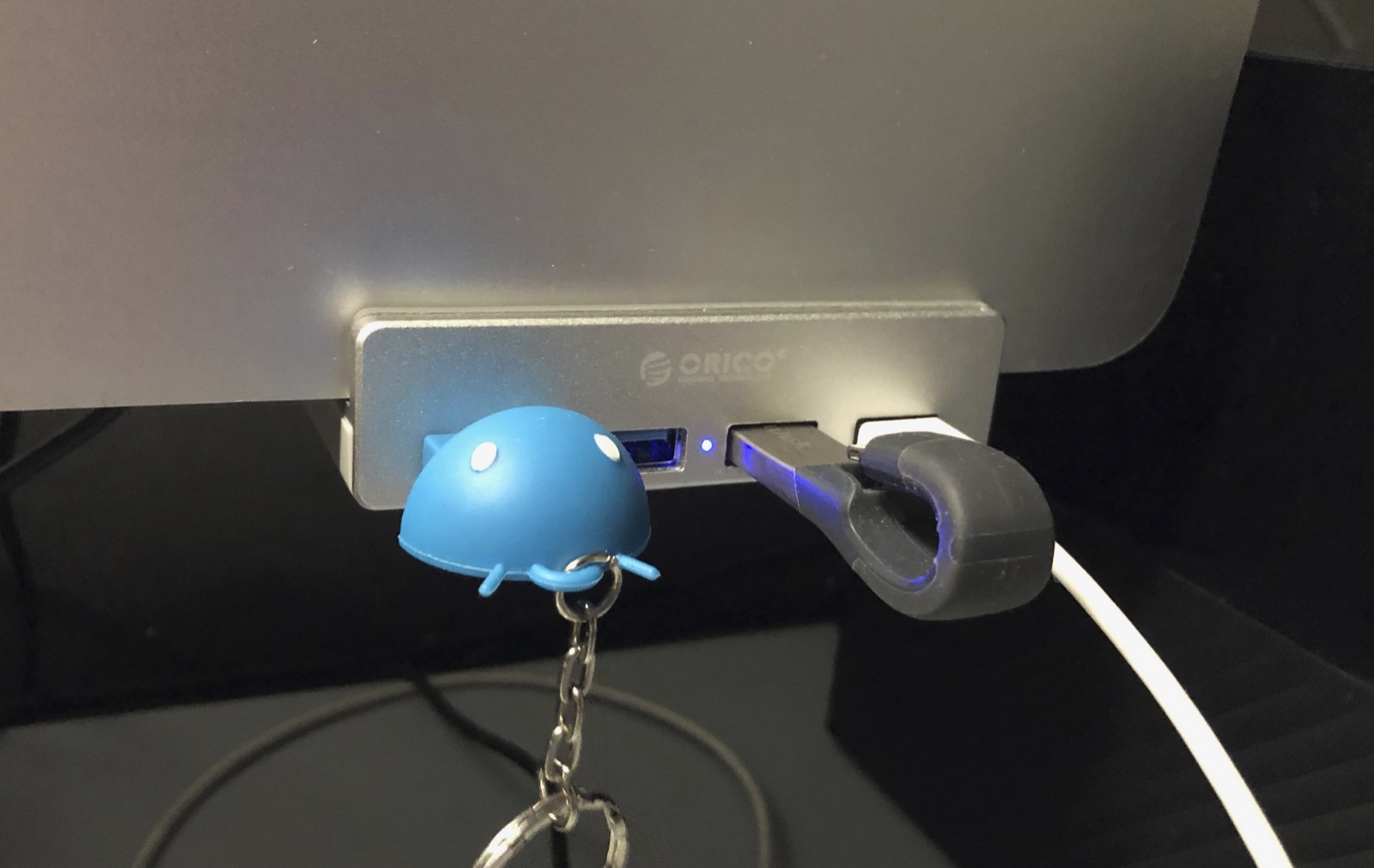
Conclusions
The basic idea is excellent because, as mentioned at the beginning, every iMac user has thought about having a front USB socket at one time or another.
The satin metal construction is good and the screw is very versatile to be connected to a table, as an alternative to the iMac display: the attention to the electrical input remains valid if used with devices that do not power themselves, but it is It is also true that after a few tests it will be clear what can be used and what cannot.
Pro
• Adds front sockets on the iMac • The use of satin metal is elegant
Cons
• The cable is proprietary • The power supply is shared • With the continuous use of USB sticks, attention is needed
Price
ORICO USB 3.0 Hub can be purchased directly from the Amazon.it pages at the price of 18.99 euros as a Prime product.
